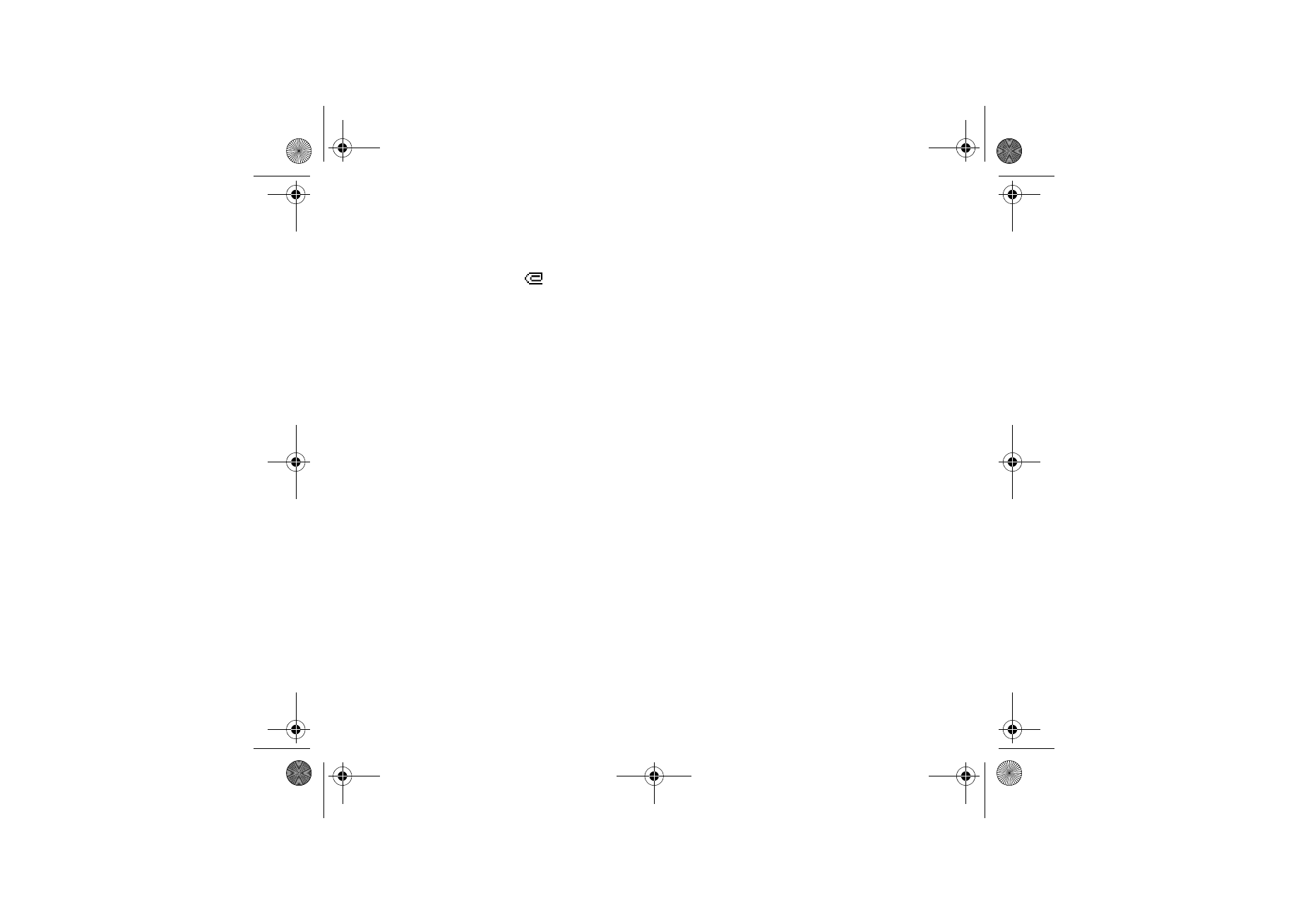
■ Nokia Xpress audio messaging
This is a multimedia message service that allows you to create and send voice
messages in a convenient way. Multimedia messaging service must be activated
before this service can be used.
Create and send an audio message
1. Select
Menu
>
Audio message
. The recorder opens. To use the recorder, see
Voice recorder
p.
72
.
2. When you have stopped the recording, the display shows
Message ready for
use
. Select
Send
and from the following options:
Recently used
— To send the message to a recently used phone number
To phone number
— To enter the phone number
To e-mail address
— To enter the e-mail address of the recipient
To many
— To send the message to more than one recipient
Nokia_7380_issue_1_EB.fm Page 43 Wednesday, November 16, 2005 12:25 PM

44
Copyright © 2005 Nokia. All rights reserved.
Then select
Options
>
Accept
, and the message is sent.
3. If you do not want to send the message immediately, select Options and:
Play
— to check the message before sending
Volume
— to increase or decrease the volume of the recording
Loudspeaker
— to redirect the sound to the loudspeaker
Replace sound clip
— to record a new message
Save message
— to save the message in Gallery
Save sound clip
— to save a voice clip from the message
Edit subject
— to edit the contents of the message
Message details
— to see message details
Receive an audio message
When your phone receives an audio message,
1 audio message received
is shown.
Select
Play
to open the message, or select
Show
>
Play
if there are more than one
message received. Select
Options
to see the available options. To listen to the
message later, select
Exit
.
To save the message, select
Options
>
Save sound clip
and the folder in which you
want to save the message.