
■ Text messages (SMS)
Your device supports the sending and receiving of text messages beyond the
normal 160-character limit. If your message, which also can contain pictures,
exceeds 160 characters, it will be sent as a series of two or more messages
(multipart message). Invoicing may be based on the number of ordinary messages
that are required for a multipart message.
At the top of the display, you can see the message length indicator counting
backwards from 160. For example, 10/2 means that you can still add 10 characters
for the text to be sent as two messages. Note that special (Unicode) characters
such as ë, â, á, ì take up more space.
Before you can send a message, you must save some message settings. See
Text
and SMS e-mail message settings
on page
45
.
Nokia_7380_issue_1_EB.fm Page 36 Wednesday, November 16, 2005 12:25 PM

37
Copyright © 2005 Nokia. All rights reserved.
Note: Only phones that offer picture message features can receive and display
picture messages.
The text messages function uses shared memory. See
Shared memory
p.
15
.
Write and send messages
Select
Menu
>
Messaging
>
Create message
>
Text message
. Enter a message. To
send the message, press the call key or select
Options
>
Send
and select from the
following:
Recently used
— To send the message to a recently used phone number
To phone number
— To enter the recipient’s phone number with the spinner
To many
— To send the message to more than one recipient
To e-mail address
— To send the message as an e-mail
Via sending profile
— To select a predefined message sending profile
Then select
Options
>
Accept
to send the message.
Read and reply to an SMS message or an SMS e-mail
When you have received a message or an SMS e-mail,
and the number of new
messages followed by
message(s) received
are shown. The blinking
indicates
that the message memory is full. Before you can receive new messages, old
messages must be deleted.
1. Select
Show
to view the new message, or select
Exit
to view it later. If more
than one message is received, select the one that you want to read. An unread
text message or SMS e-mail is indicated by
.
Nokia_7380_issue_1_EB.fm Page 37 Wednesday, November 16, 2005 12:25 PM

38
Copyright © 2005 Nokia. All rights reserved.
2. While viewing the message, select
Options
, and view the available options.
3. Select
Reply
and select the message type to reply with. When replying to an
SMS e-mail, confirm or edit the e-mail address and subject. Then write your
reply message.
4. To send the message, press the call key, or select
Options
>
Send
. Select
Options
>
Accept
to send the message to the displayed number.
Inbox and sent items folders
The phone saves incoming text and multimedia messages in the
Inbox
folder and
sent text and multimedia messages in the
Sent items
folder. Text messages are
indicated with
.
Text messages that you want to send later can be saved in the
Saved text msgs.
,
My folders
, or
Templates
folder.
Templates
Your phone includes text templates, indicated by
, and picture templates,
indicated by
.
To access the template list, select
Menu
>
Messaging
>
Saved items
>
Text
messages
>
Templates
.
Nokia_7380_issue_1_EB.fm Page 38 Wednesday, November 16, 2005 12:25 PM
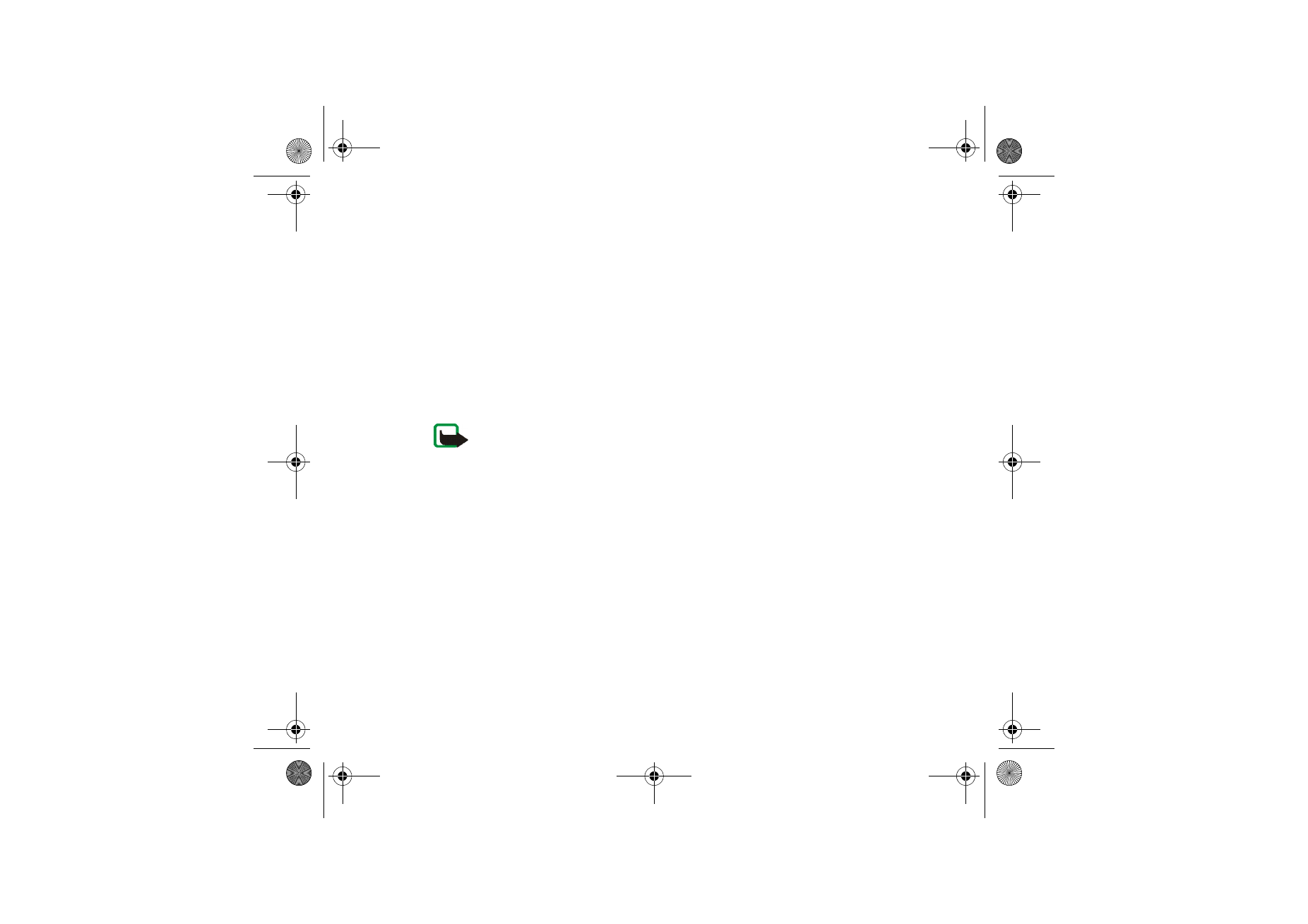
39
Copyright © 2005 Nokia. All rights reserved.
Saved items folder and My folders
To organize your messages, move some of them to the
Saved items
folder, or add
new folders for your messages. To move a specific message to a selected folder
select
Options
>
Move message
.
To add or delete a folder, select
Menu
>
Messaging
>
Saved items
>
Text
messages
>
My folders
. If you have not saved any folder before, select
Add
.
Otherwise, select
Options
>
Add folder
. To delete a folder, scroll to the folder that
you want to delete, and select
Options
>
Delete folder
.