
■ Personal shortcuts
With personal shortcuts you get quick access to frequently used phone functions.
Lower selection key
Select
Menu
>
Settings
>
Personal shortcuts
>
Lower selection key
to allocate a
phone function from a predefined list to the lower selection key. See
Standby
mode
p.
25
. This menu is not shown in some operator variants.
Enhanced voice commands
The phone has a voice recognition feature that lets you say voice commands to
dial numbers and perform phone functions.
Nokia_7380_issue_1_EB.fm Page 55 Wednesday, November 16, 2005 12:25 PM
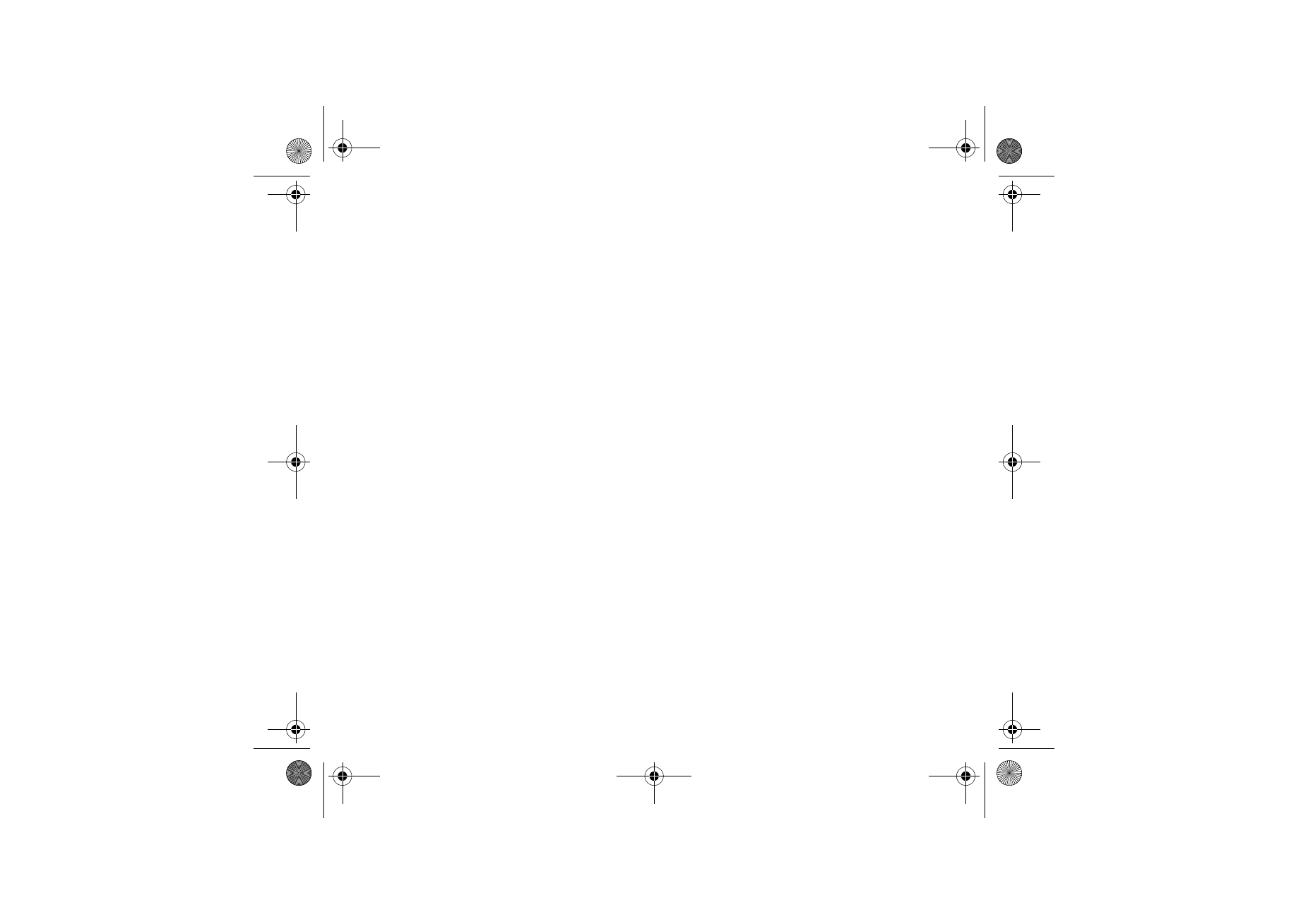
56
Copyright © 2005 Nokia. All rights reserved.
Before using voice commands, note that voice commands are language-dependent. For the
language setting, see
Playback language
in
Phone settings
, p.
61
.
Voice commands are automatically attached to functions in the phone and the
name written in the contact is automatically converted to a voice tag. To activate
and execute a voice command, see
Make a voice dialing call
p.
30
.
To manage the voice commands, select
Menu
>
Settings
>
Personal shortcuts
>
Voice commands
, scroll to a phone function, and select
Options
, and from the
following options:
Edit
— to change the voice command of a phone function, and enter the new
name
Remove
— to deactivate the voice command from the selected function
Add all
— to activate voice commands to all phone functions from the voice
commands list.
Remove all
— to deactivate voice commands of all phone functions from the voice
commands list.